Engaging New Holiday Customers Starts By Understanding Who They Are
Google Analytics is one of the best tools you can use to begin engaging new holiday customers. Before we start reaching out, we need to segment our audience based on these new users so that we can begin to analyze the data and look for patterns and trends.
We also want to make sure we are only looking at new customers for the period beginning around the same time your black Friday campaigns kicked off.
Begin engaging new holiday customers by filtering your Google Analytics
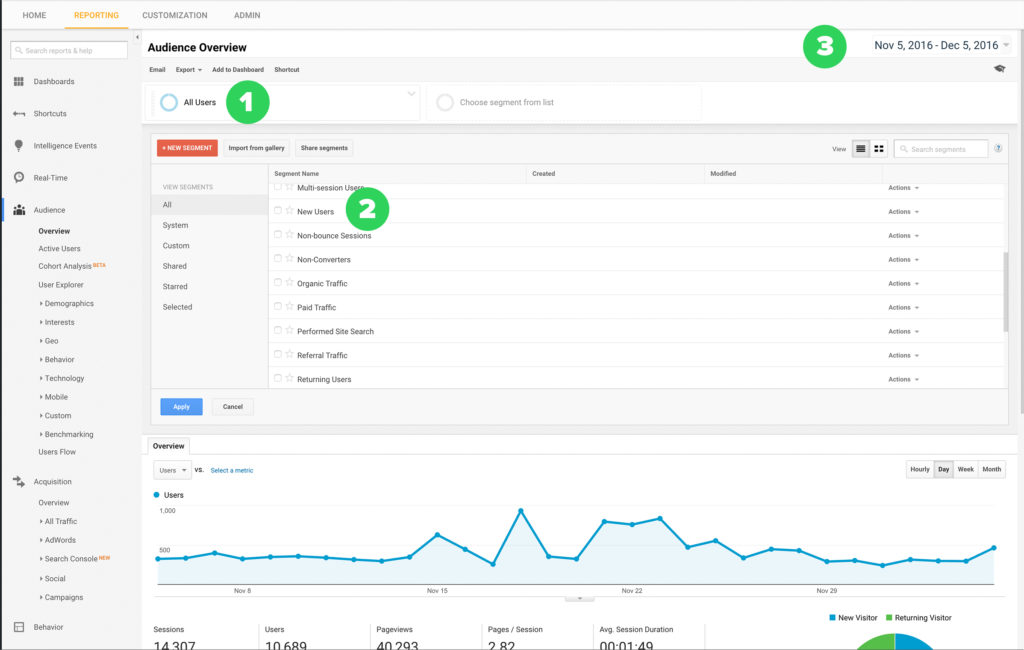
Step 1
Click on the All Users from the sessions filter.
Step 2
Scroll until you find New Users.
Step 3
Select the dates you started marketing for the holidays and click Apply.
Understanding the demographics of the new users
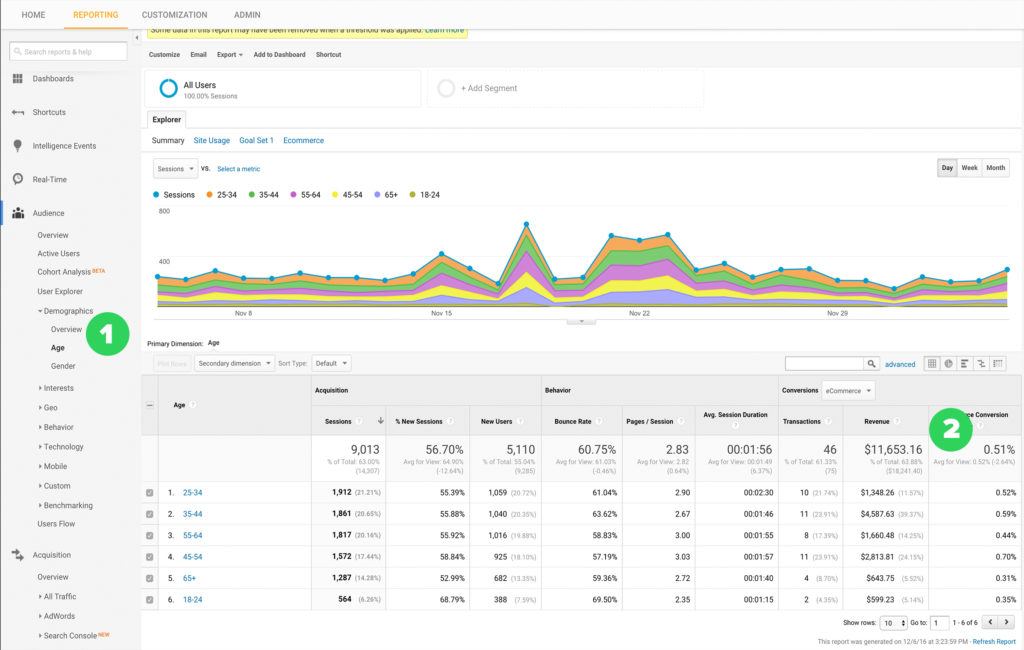
Our first stop is the demographics section. We love this page because it breaks down your sales based on important age groups. This gives us a clear understanding of which groups from the new users are most important. You want to compare these numbers with your personas to make sure the new customers you are collecting are still aligning with your core audience. If it’s not, it might be time to rethink your personas.
Step 1
From the Audience Section select the Demographics > Age.
Step 2
Analyze the Revenue per Age range. Does this jive with what your research says is your core audience.
What did they buy?
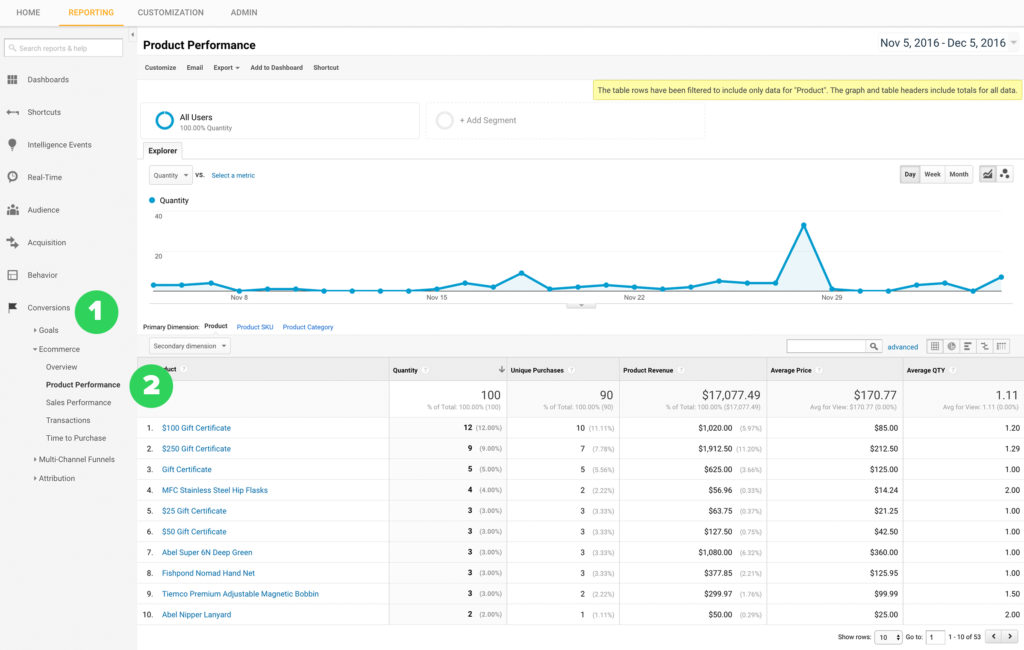
It’s a good idea to get a sense of what they bought. This report will help you understand what your customers were interested in this past holiday season. This will be valuable information when following up with specific product recommendations. For example, if you sold 15 fly reels, you’ll probably want to follow up with an email about adding a new fly line. Or if your customers bought new fly vises a follow-up email on new fly patterns would be a good idea.
Step 1
Select the conversions section.
Step 2
From the drop-down pick the eCommerce and Product Performance.
Where did they come from?
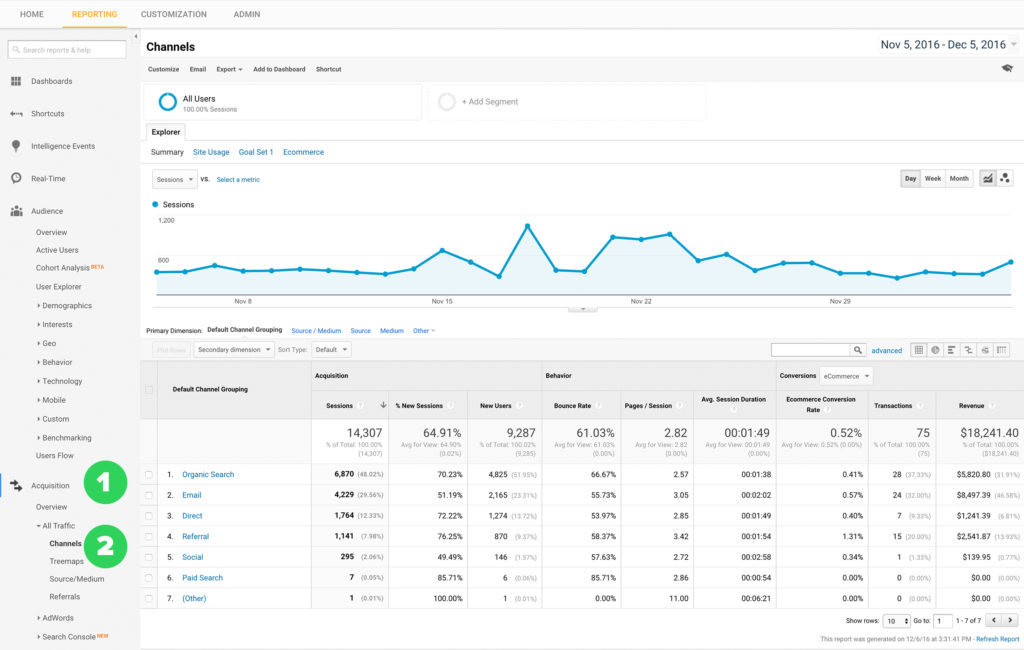
Next, we want to figure out where these new customers came from. This is a great opportunity to check in on the efficiency of your holiday marketing campaigns.
You can drill down into each section and reveal more details on each specific referral source if you need to.
Step 1
Select the Acquisitions from the sidebar.
Step 2
Click on All Traffic > Channels
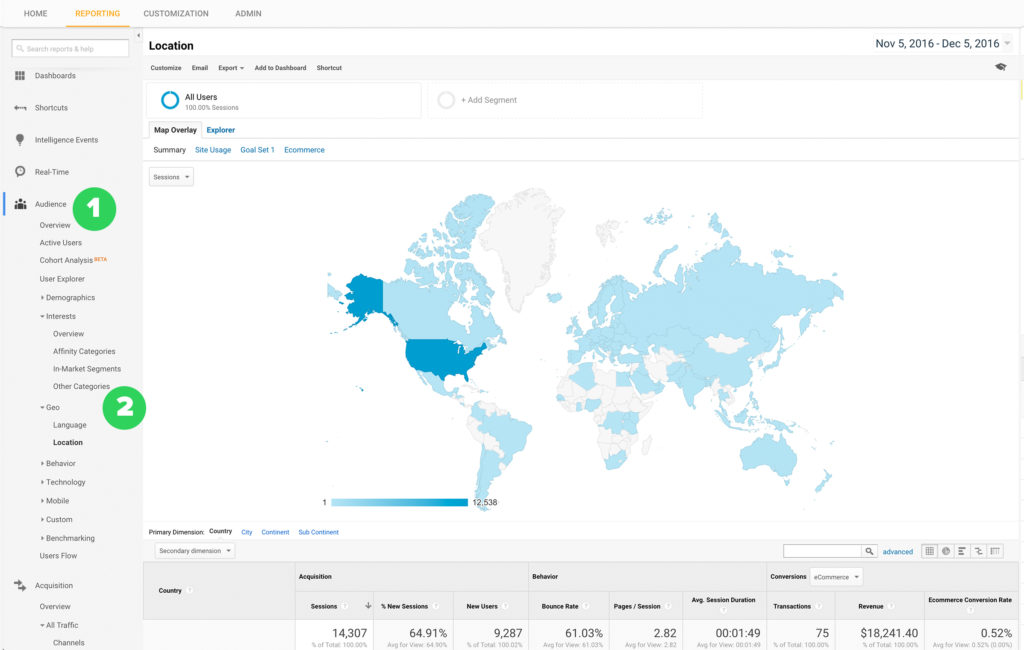
Where do they live
Next, we want to figure out where these new customers came from. This is a great opportunity to check in on the efficiency of your holiday marketing campaigns.
You can drill down into each section and reveal more details on each specific referral source if you need to.
Step 1
Select the Audience filter from the sidebar.
Step 2
Select the Geo > Location Dropdown.
