Google Chrome Is Coming For Your Ads
Have you noticed fewer ads the last few days?
The day of ad reckoning is upon us. Last June Google warned us they would start blocking annoying ads natively within their Chrome browser. Well, that day has come and gone, and the web seems like a nicer place right?
I want to shed a little light on what’s going on and how it might impact your outdoor marketing efforts. Especially if you rely on pop-ups to drive conversions.
It won’t block all ads, just the ones we all hate.
Google is trying to curb a rising problem, too many people are installing adblockers on their web browsers. In 2017 they joined the Coalition for Better Ads, they created standards for how marketers should improve ads for consumers. The ads shown below have identified as experiences that are banned from the standards.
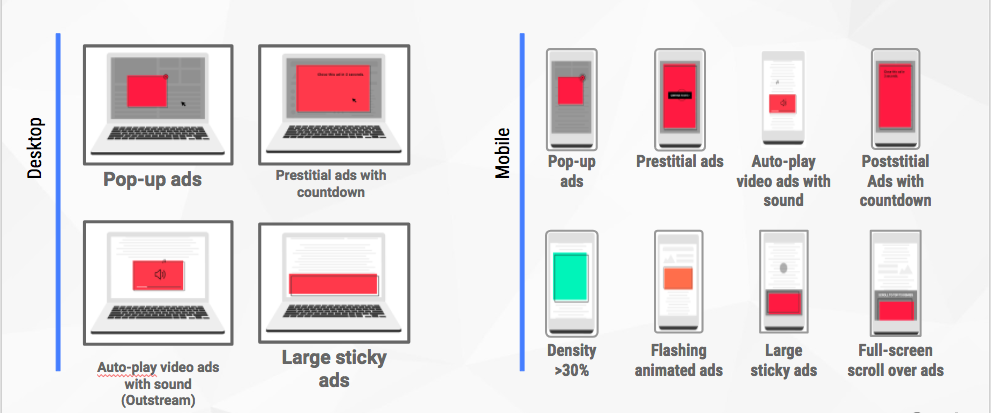
Chances are you’re probably using some of these types of ads right now.
The two that we are concerned with are Pop-Up Ads and Large Sticky Ads.
Pop-up Ads

Pop-up ads are a type of interstitial ad that do exactly what they say — pop-up and block the main content of the page. They appear after content on the page begins to load and are among the most commonly cited annoyances for visitors to a website. Pop-up ads come in many varieties – they can take up part of the screen, or the entire screen.
Included ad experiences tested: Pop-up Ad with Countdown, Pop-up Ad without Countdown
We’ve had pretty good success running these types of ads. They can be a great source for driving visitors to a call to action or getting them to sign up for a newsletter. When used correctly they can even provide value to the end-user.
Two forms of pop-up ads are currently under review and are exempt from being blocked. Ads that take up 30% or less of the content and Exit Pop-Up Ads that appear after a user has ceased active engagement with content. Eventually, these ads will be submitted for review and blocked.
Large Sticky Ads
Large Sticky Ads stick to the bottom edge of a page, regardless of a user’s efforts to scroll. As the user browses the page, this static, immobile sticky ad takes up more than 30% of the screen’s real estate.
A Large Sticky Ad has an impeding effect by continuing to obstruct a portion of the page view regardless of where the user moves on the page.

We don’t use these as much and never over 30% of the screen, but it’s worth noting. I have seen plenty of outdoor websites that add signups and specials in these lower areas. Blogs are notoriously bad for using this kind of ad.
If you use some of these types of ads don’t panic.
Google is probably out scanning the web looking for ads as we speak. To know if your site has been flagged you’ll need to check your Ad Experience Report in Google Search console. But it’s not actually in your search console yet. You need to hit this link to see your report.
First of all, you have time to adjust should you be flagged. You have 30 days to address any issues on your site. If you don’t, Google Chrome will automatically block the ads on your site. Visitors will see a warning that you are a bad advertiser and ads are being blocked.
Our strategy moving forward
As I mentioned we’ve been using a few of these ads on some of our client websites, because frankly, they work. Especially when you have a compelling offer. First of all, we’re not panicking but we are watching.
On any site we run pop-ups we are waiting for Google to crawl the site and update the report. Once we are flagged we will respond accordingly. There is still some gray area out there about what’s technically a pop-up and what’s not. So we’ll wait for Google to tell us if we’re in violation. So far we haven’t been flagged anywhere.
If we’re flagged we will rely on user triggers to display our ads. We use Opt-in Monster and HubSpot Lead flows to serve our pop-ups. Both have triggers we can use to only show ads that meet the requirements stated in the Coalition for Better Ads. These triggers include things like:
- Exit Intent (someone trying to leave the site).
- Ads that show up after certain interactions.
- Not requiring users to wait a certain number of seconds before content is shown.
- Showing different ads to mobile or desktop users.
We also want to continue to create unique and innovative ways to be seen by our client’s customer base that fall within Google Chrome’s ad standards.
If you’d like to learn how Sage Lion Media can help you get started with an effective inbound marketing strategy, contact us today.

